These are some screen shots from
Distant Suns 5.1.2 for Macintosh
Click on an image to view a full size picture.
The currently viewable objects are
displayed in "The Sky Tonight"
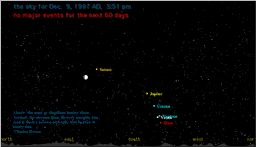 The Navigator lets you easily position yourself in
the universe
The Navigator lets you easily position yourself in
the universe
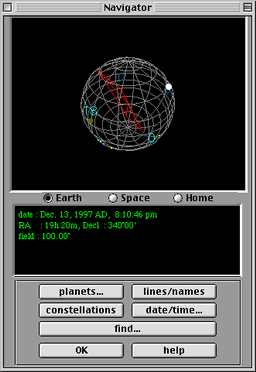 The location dialogs lets you tell the program where
on Earth you are
The location dialogs lets you tell the program where
on Earth you are
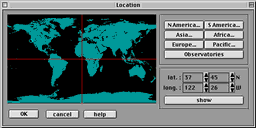 The when/where dialogs lets you set the current time
and date from 4713 BC - 10000 AD
The when/where dialogs lets you set the current time
and date from 4713 BC - 10000 AD
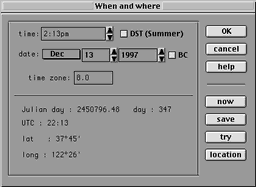 The load object dialog lets you load a comet, asteroid,
or spacecraft for viewing
The load object dialog lets you load a comet, asteroid,
or spacecraft for viewing
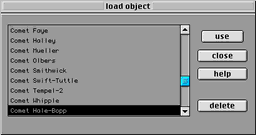 The clock window lets you set the speed at which time
passes for animations
The clock window lets you set the speed at which time
passes for animations
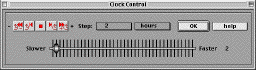 The flashcard feature lets you test your knowledge
of the stars
The flashcard feature lets you test your knowledge
of the stars
 To check your answer, click on Show and the names will
be displayed
To check your answer, click on Show and the names will
be displayed
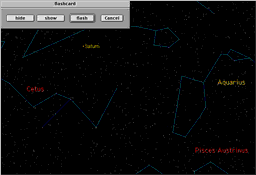 The Chart function displays the major objects which
are currently visible
The Chart function displays the major objects which
are currently visible
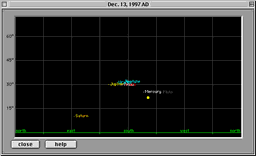 The nearby stars dialog shows the positions of stars
within the selected distance
The nearby stars dialog shows the positions of stars
within the selected distance
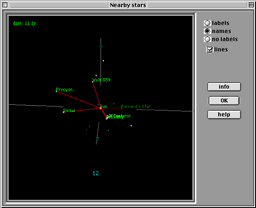 You can check the rise/set times of the planets in
the Rise/Set dialog
You can check the rise/set times of the planets in
the Rise/Set dialog
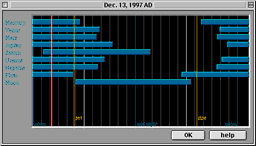 Add the orbits of new solar system objects (asteroids,
comets and spacecraft) to Distant Suns
Add the orbits of new solar system objects (asteroids,
comets and spacecraft) to Distant Suns
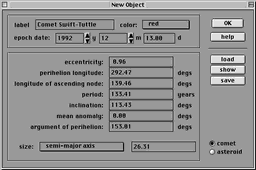 Create Quicktime movies of astronomical events using
the create movie dialog
Create Quicktime movies of astronomical events using
the create movie dialog
 Generate an ephemeris table for any selected objects,
and send the output to your printer
Generate an ephemeris table for any selected objects,
and send the output to your printer
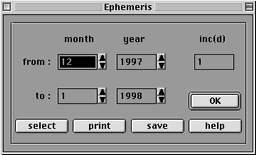 Going out to view the stars? Create a planning guide
of what will be visible and output to your printer
Going out to view the stars? Create a planning guide
of what will be visible and output to your printer
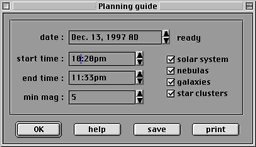 One of the most exciting features, you can hover over
a planet and view it in great detail
One of the most exciting features, you can hover over
a planet and view it in great detail
 Here we hover over Mars in 24-bit rendering mode
Here we hover over Mars in 24-bit rendering mode
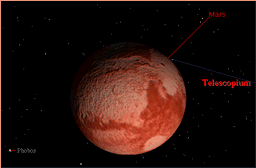 Many planets have feature labels which can be turned
on and off
Many planets have feature labels which can be turned
on and off
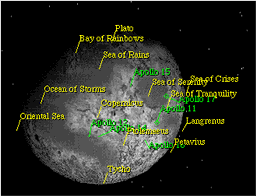 Main
Feature
List
Requirements
Download
Main
Feature
List
Requirements
Download